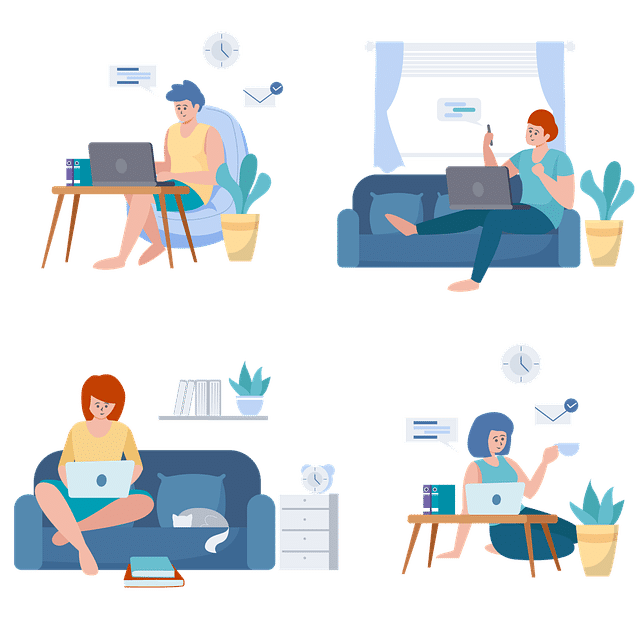
Do you have Wi-Fi problems?
There are several factors that can affect the performance of your home Wi-Fi network. Here are some of the most common ones:
- Router placement: The placement of your router can have a big impact on the strength and coverage of your Wi-Fi signal. Try to place the router in a central location in your home and avoid placing it behind thick walls or other obstructions.
- Number of devices: The more devices you have connected to your Wi-Fi network, the slower it may become. If you have a lot of devices connected to your network and are experiencing performance issues, you may need to upgrade your router or access point.
- Device type: Some devices, such as older laptops and smartphones, may not be able to connect to the internet as quickly as newer devices. If you have an older device that is causing performance issues, you may want to consider upgrading it.
- Distance from the router: The further you are from the router, the weaker the Wi-Fi signal will be. This can result in slower internet speeds and a less stable connection.
- Interference: There are a number of things that can interfere with your Wi-Fi signal, including other electronic devices, walls, and appliances. If you’re experiencing interference, you may need to move your router or access point to a different location.
How to get the best WIFI signal around the home.
Here are some tips to help you get the best Wi-Fi signal around your home:
- Place your router in a central location: Try to place the router in a central location in your home, rather than in a corner or hidden behind a piece of furniture. This will help ensure that the signal is strong throughout your home.
- Use a wireless range extender: If you have dead spots in your home where the Wi-Fi signal is weak, you can use a wireless range extender to boost the signal. A range extender is a device that picks up the signal from your router and broadcasts it to areas of your home where the signal is weak.
- Avoid interference: There are a number of things that can interfere with your Wi-Fi signal, including other electronic devices, walls, and appliances. To avoid interference, try to keep your router away from these types of obstacles.
- Upgrade your router: If you have an older router, it may not be able to provide strong, reliable coverage throughout your home. Consider upgrading to a newer router that is designed to provide better coverage.
- Use a wired connection: If you have a device that you use frequently and want to ensure a strong, stable connection, you may want to consider using a wired connection instead of Wi-Fi. This involves connecting the device directly to your router or network switch using a cable.
